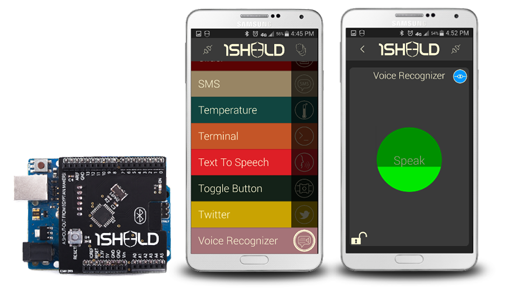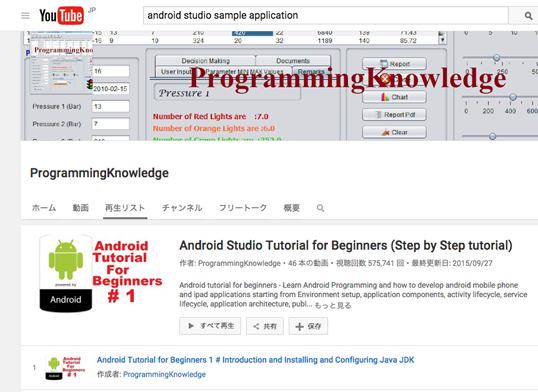インターネットと経営/開発環境
提供: Internet Web School
(版間での差分)
細 (「インターネットと経営/ゲーム制作」を「インターネットと経営/開発環境」へ移動) |
(→WiFiモジュール) |
||
| (間の20版分が非表示) | |||
| 1 行: | 1 行: | ||
| - | |||
| - | |||
[[インターネットと経営]] | [[インターネットと経営]] | ||
| - | > [[インターネットと経営/ | + | > [[インターネットと経営/開発環境|開発環境]] |
| + | |||
| + | == 開発環境 (Arduino) == | ||
| + | |||
| + | === Arduino === | ||
| + | |||
| + | We help you build awesome hardware. | ||
| + | : https://www.arduino.cc/ | ||
| + | : https://www.hackster.io/projects/tags/arduino | ||
| + | |||
| + | <blockquote> | ||
| + | ''The Uno is a microcontroller board based on the ATmega328P. It has 14 digital input/output pins (of which 6 can be used as PWM outputs), 6 analog inputs, a 16 MHz quartz crystal, a USB connection, a power jack, an ICSP header and a reset button. It contains everything needed to support the microcontroller; simply connect it to a computer with a USB cable or power it with a AC-to-DC adapter or battery to get started.. You can tinker with your UNO without worrying too much about doing something wrong, worst case scenario you can replace the chip for a few dollars and start over again''. | ||
| + | [https://www.arduino.cc/en/Main/ArduinoBoardUno] | ||
| + | </blockquote> | ||
| + | |||
| + | *project examples | ||
| + | : : https://www.hackster.io/projects/tags/bluetooth?page=2&q=bluetooth | ||
| + | |||
| + | === 1Sheeld === | ||
| + | |||
| + | 1SHEELD TURNS YOUR SMARTPHONE INTO A RE-CONFIGURABLE ARDUINO SHIELD! | ||
| + | |||
| + | : http://1sheeld.com/ | ||
| + | : http://1sheeld.com/projects/ | ||
| + | : http://1sheeld.com/shields/ | ||
| + | |||
| + | <blockquote> | ||
| + | ''Basically, 1Sheeld consists of two parts. The first part is a shield that is physically connected to your Arduino board and acts as a wireless middle-man, piping data between Arduino and any Android smartphone via Bluetooth. The second part is a software platform and app on Android smartphones that manages the communication between our shield and your smartphone and let your choose between different available shields. | ||
| + | ''[http://1sheeld.com/shields/] | ||
| + | </blockquote> | ||
| + | |||
| + | [[File:Voice-recognizer-shield.png]] | ||
| + | |||
| + | *project examples | ||
| + | : https://www.hackster.io/geeve-george/arificial-intelligence-based-home-space-monitor | ||
| + | |||
| + | === WiFiモジュール === | ||
| + | |||
| + | *ESP8266モジュールでArduinoからWi-Fiを使う | ||
| + | : http://ehbtj.com/electronics/esp8266 | ||
| + | |||
| + | === モータドライバ モジュール === | ||
| + | |||
| + | *Arduino モーターシールド Rev3 | ||
| + | : https://www.switch-science.com/catalog/788/ | ||
| + | : http://www.amazon.co.jp/s?marketplaceID=A1VC38T7YXB528&me=A2FDU42CGRJ3YD&merchant=A2FDU42CGRJ3YD&redirect=true | ||
| + | |||
| + | |||
| + | == 開発環境 (Android Studio) == | ||
| + | |||
| + | * The official Android IDE | ||
| + | : https://developer.android.com/sdk/index.html | ||
| + | |||
| + | http://cdn.redmondpie.com/wp-content/uploads/2013/05/Android-Studio-4.png | ||
| + | |||
| + | * code samples for Android developers | ||
| + | : https://developer.android.com/samples/index.html | ||
| + | |||
| + | * Android Studio Tutorial for Beginners (Step by Step tutorial) | ||
| + | : https://www.youtube.com/playlist?list=PLS1QulWo1RIbb1cYyzZpLFCKvdYV_yJ-E | ||
| + | |||
| + | [[File:Exmaple.png]] | ||
| - | + | == クラウド環境 (MagicForm) == | |
| - | + | *cloudstitch :: MagicForm | |
| + | : http://www.cloudstitch.com/magic-form | ||
| - | + | *the code by Python | |
| - | + | ||
| - | + | ||
| - | + | def record_poop(): | |
| - | = | + | data = { |
| - | + | "Timestamp": time.strftime("%Y-%m-%d %H:%M"), | |
| + | "Measurement": 'Poopy Diaper' | ||
| + | } | ||
| + | requests.post(MAGIC_FORM_URL, data) | ||
| - | + | *case (How I Hacked Amazon’s $5 WiFi Button to track Baby Data) | |
| - | + | : https://medium.com/@edwardbenson/how-i-hacked-amazon-s-5-wifi-button-to-track-baby-data-794214b0bdd8 | |
| - | + | ||
| - | = | + | == 参考資料・URL == |
| - | * | + | * [https://www.arduino.cc/ Arduino] |
| - | * | + | * [https://www.hackster.io/projects/tags/bluetooth?page=2&q=bluetooth The Hackster] |
| - | * | + | * [http://1sheeld.com/ 1Sheeld] |
| + | * [http://ehbtj.com/electronics/esp8266 ESP8266 Wi-Fi module] | ||
| + | * [https://www.switch-science.com/catalog/788/ A motor shield for Arduino] | ||
| + | * [https://developer.android.com/sdk/index.html The official Android IDE] | ||
| + | * [http://www.cloudstitch.com/magic-form cloudstitch::MagicForm] | ||
| - | = 関連項目 = | + | == 関連項目 == |
| - | *[ | + | * [https://www.arduino.cc/en/Tutorial/HomePage Arduino - Learn the basics (EN)] |
| - | *[[ | + | * [http://shokai.org/blog/archives/6996 Android版ArduinoFirmataを作った] |
| - | *[ | + | * [http://www.textdrop.net/soft/android-source-on-ma/ MacでAndroidソースをビルドする] |
| - | *[[ | + | * [http://diydrones.com/ DIY Drones] |
| - | *[ | + | * [http://nefastudio.net/2015/02/20/3850.html Arduinoを簡単にBluetooth無線化するHC-05/HC-06 | Cafe Cappuccino] |
| + | * [http://www.geocities.jp/bokunimowakaru/diy/arduino/rfid.html Arduinoで近距離無線通信 RFID-RC522 NFC] | ||
| + | * [http://www.musashinodenpa.com/arduino/ref/index.php Arduino 日本語リファレンス] | ||
| + | * [https://github.com/Integreight/1Sheeld-Android-SDK Arduino 日本語リファレンス] | ||
| + | * [https://github.com/Integreight/1Sheeld-Android-App Arduino 日本語リファレンス] | ||
| - | = 演習課題 = | + | == 演習課題 == |
*<span class="pops"> [[cai_ja:GRAINN00030003|CAIテストのページへ(新しいWindowが開きます)]] </span> | *<span class="pops"> [[cai_ja:GRAINN00030003|CAIテストのページへ(新しいWindowが開きます)]] </span> | ||
2015年10月28日 (水) 00:53 時点における最新版
インターネットと経営 > 開発環境
目次 |
開発環境 (Arduino)
Arduino
We help you build awesome hardware.
The Uno is a microcontroller board based on the ATmega328P. It has 14 digital input/output pins (of which 6 can be used as PWM outputs), 6 analog inputs, a 16 MHz quartz crystal, a USB connection, a power jack, an ICSP header and a reset button. It contains everything needed to support the microcontroller; simply connect it to a computer with a USB cable or power it with a AC-to-DC adapter or battery to get started.. You can tinker with your UNO without worrying too much about doing something wrong, worst case scenario you can replace the chip for a few dollars and start over again. [1]
- project examples
1Sheeld
1SHEELD TURNS YOUR SMARTPHONE INTO A RE-CONFIGURABLE ARDUINO SHIELD!
Basically, 1Sheeld consists of two parts. The first part is a shield that is physically connected to your Arduino board and acts as a wireless middle-man, piping data between Arduino and any Android smartphone via Bluetooth. The second part is a software platform and app on Android smartphones that manages the communication between our shield and your smartphone and let your choose between different available shields. [2]
- project examples
WiFiモジュール
- ESP8266モジュールでArduinoからWi-Fiを使う
モータドライバ モジュール
- Arduino モーターシールド Rev3
- https://www.switch-science.com/catalog/788/
- http://www.amazon.co.jp/s?marketplaceID=A1VC38T7YXB528&me=A2FDU42CGRJ3YD&merchant=A2FDU42CGRJ3YD&redirect=true
開発環境 (Android Studio)
- The official Android IDE
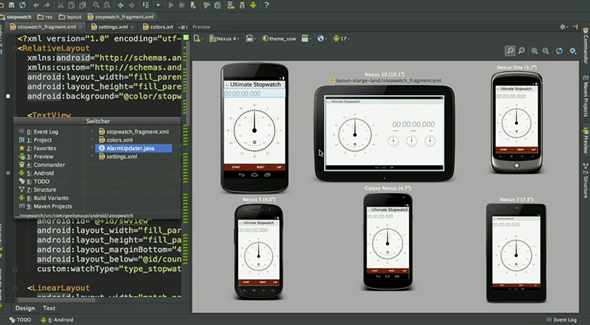
- code samples for Android developers
- Android Studio Tutorial for Beginners (Step by Step tutorial)
クラウド環境 (MagicForm)
- cloudstitch :: MagicForm
- the code by Python
def record_poop():
data = {
"Timestamp": time.strftime("%Y-%m-%d %H:%M"),
"Measurement": 'Poopy Diaper'
}
requests.post(MAGIC_FORM_URL, data)
- case (How I Hacked Amazon’s $5 WiFi Button to track Baby Data)
- https://medium.com/@edwardbenson/how-i-hacked-amazon-s-5-wifi-button-to-track-baby-data-794214b0bdd8
参考資料・URL
- Arduino
- The Hackster
- 1Sheeld
- ESP8266 Wi-Fi module
- A motor shield for Arduino
- The official Android IDE
- cloudstitch::MagicForm
関連項目
- Arduino - Learn the basics (EN)
- Android版ArduinoFirmataを作った
- MacでAndroidソースをビルドする
- DIY Drones
- Arduinoを簡単にBluetooth無線化するHC-05/HC-06 | Cafe Cappuccino
- Arduinoで近距離無線通信 RFID-RC522 NFC
- Arduino 日本語リファレンス
- Arduino 日本語リファレンス
- Arduino 日本語リファレンス